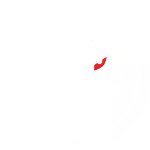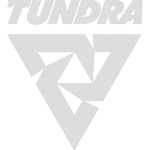// This file: Steam\steamapps\common\dota 2 beta\game\dota\cfg\autoexec.cfg (make sure extension is .cfg not .cfg.txt)
// To optimally read/edit this cfg, use a text editor/viewer featuring 132 chars per line and syntax highlighting set to C++
// Disable options/binds/commands you do not want forced by this cfg by starting lines with // C++ style comment
// Any hotkeys that you want set by cfg should not be already assigned in GUI, else will get overridden each new game
//
// Dota 2 cfg tweaking is very limited ever since Reborn, so also use tweaked launch options:
// 1. Add Dota 2 launch options: -autoconfig_level 0 -benchframes 1 -bench
// Run the game once - it will close itself shortly
// 2. Remove above options, and add:
// for POTATO-GRADE/ONBOARD HW -dx9 -nod3d9ex
// for LOW-GRADE HW -dx11 -dxlevel 101
// for MID-GRADE HW -dx11
// for HIGH-GRADE HW -vulkan
// for OTHER OPTION -gl
// 3. Enable "Use advanced settings" under Settings - Video and restart the game.
// 4. You can gain shadow performance by lowering Shader Quality - only available by directly editing cfg\video.txt file with:
// "setting.shaderquality" "0"
// 5. To facilitate reporting issues, add: -console -consolelog -conclearlog
// and then share the file: Steam\steamapps\common\dota 2 beta\game\dota\console.log
// 6. Optional troubleshooting launch options that you can try case by case:
// -novr -nojoy -usetcp -uselocalweb -disablehangwatchdog -high -mainthreadpriority 1 +r_dota_disable_portrait_world_renderer 1
// 7. Optional launch options for the Steam executable (adjust to your path) Right-click Desktop - New - Shortcut:
// "C:\Program Files (x86)\Steam\Steam.exe" -silent -forceservice -nocrashmonitor -tcp -complete_install_via_http -single_core
// -no-dwrite -disable-winh264 -vrdisable -console
// Bonus, the definitive steamwebhelper_killer! Completely remove Steam browser with: -no-browser
//
// IMPORTANT CHANGE! Script no longer forces any option by default - it's up to you to select and uncomment them manually as needed!
// VQ presets have been removed. Video Tweaks are now stand-alone, can be toggled by entering VT in the Console
// Added special camera control (discussion on dev.dota2.com/showthread.php?t=276971) and misc extra options not available in GUI.
//
// Last updated 2017-04-17 (exactly 3 months later ![:D]() )
)